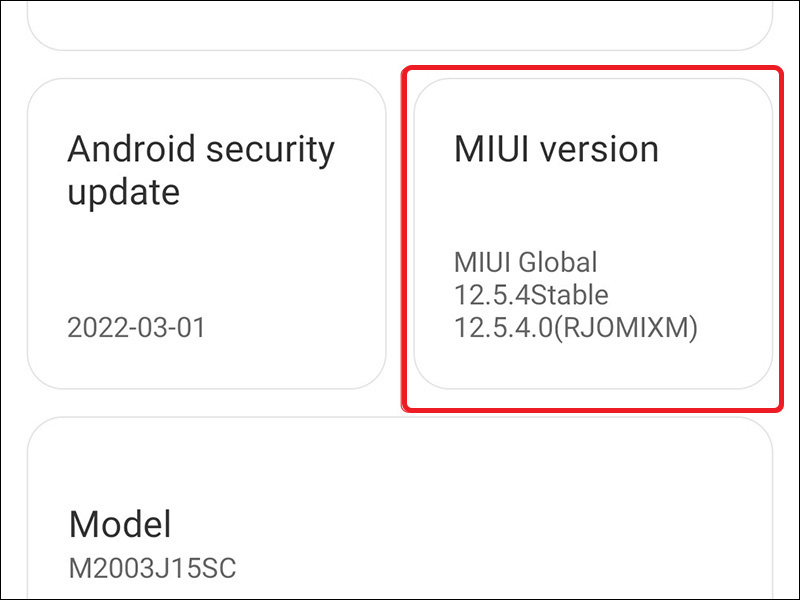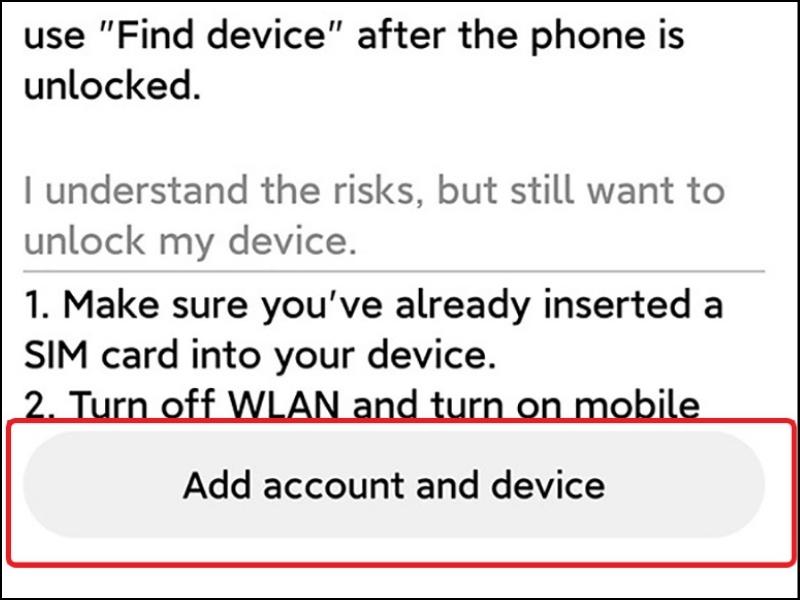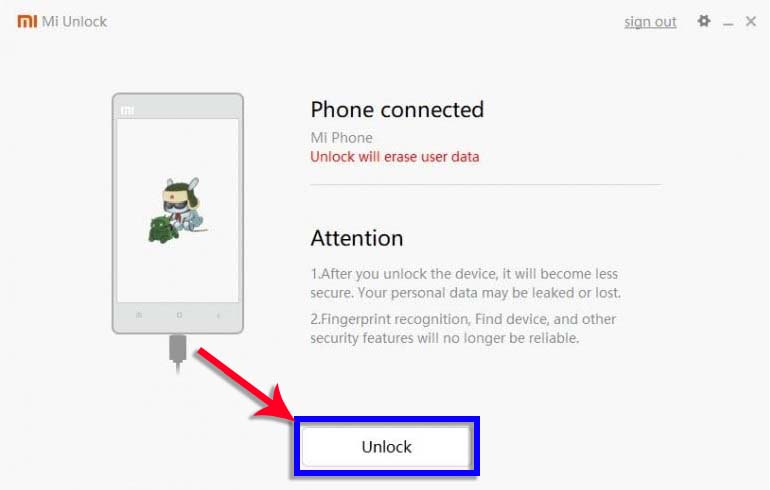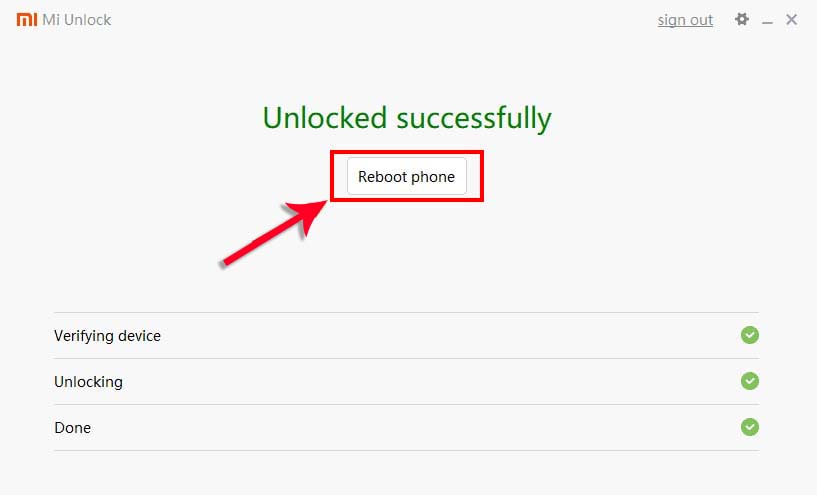Xiaomi Redmi Note10 Lite
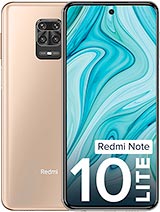
Tools and Drivers
WARNING!
Unlock the Bootloader procedure on the phone will erase all of your data.
All described operations you are doing at your own risk.
If want to save your data do a backup before starting.
The battery should be at least 50% charged before the start.
Steps to unlock bootloader on Xiaomi Redmi Note10 Lite
Step 1: Enable The Developer Option and OEM UnlockTo enter the process of unlocking, you are required to enable the developer option first and then OEM unlock.
- Go to Settings » About phone » MIUI version.
- Tap repeatedly on the MIUI version until you see the pop-up You are now a developer!
- Go back to Settings, click on Additional settings, then Developer options.
- Enable OEM unlocking and USB debugging.
- Bind your Xiaomi account to your Xiaomi Redmi Note10 Lite. Tap Mi Unlock status » Agree » Add account and device. Make sure your device can connect to the internet using mobile data.
- Once the account is successfully bound, you should get a message Added successfully. Mi account is associated with this device now.
- Now turn off your phone, press and hold the Volume Down key and the Power button to enter Fastboot mode.
- Connect your phone to PC using USB cable.
- Download and launch the Mi Unlock on your PC and sign in to your Xiaomi account (Email/Phone/Xiaomi Account and Password). Make sure your phone is in Fastboot mode and connected to PC.
- The server will check whether the Xiaomi account is bound to your phone or not.
- You have already done that on the phone, so you should get Phone connected message on Mi Unlock. If you get Not connected to the phone message, reinstall Mi USB driver and try again.
- Click on Unlock » Unlock anyway. On your first attempt, Mi Unlock will flash the message Couldn’t unlock. Please unlock 168 hours later. Follow the timer / waiting period to unlock successfully.
- Once the bootloader is unlocked, your phone should reboot automatically. If it doesn't, click on Reboot phone.
- Congrats, you have successfully unlocked the bootloader on the Xiaomi Redmi Note10 Lite.