Sharp Aquos R 5G
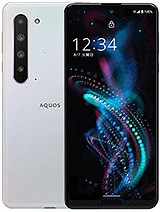
Download Sharp Aquos R 5G Firmware
The Sharp Aquos R 5G ROM helps you downgrade or upgrade the device’s Android version, unlock the device, remove FRP protection, Fix the IMEI issue, Fix Bootloop or any Software-related problems.
File Name: Firmware_Sharp_Aquos_R_5G.zip
Download (573)